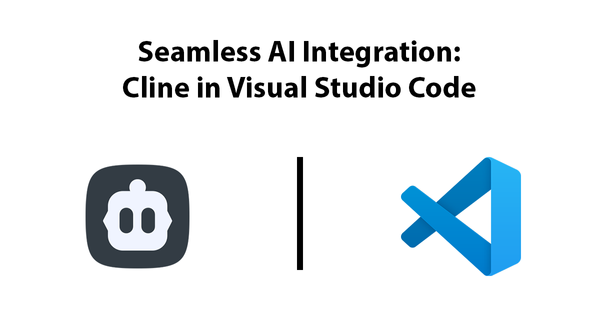
cline
Getting Started with Cline: A Beginner’s Guide
🔖 Prerequisites 1. Visual Studio Code installed (version ≥1.70) 2. (Optional) An account at cline.ai or openrouter.ai 3. Basic familiarity with the VS Code interface (panels, command palette) 1. Install the Cline VS Code Extension 1. Open VS Code. 2. Click the Extensions icon (or press Ctrl+Shift+